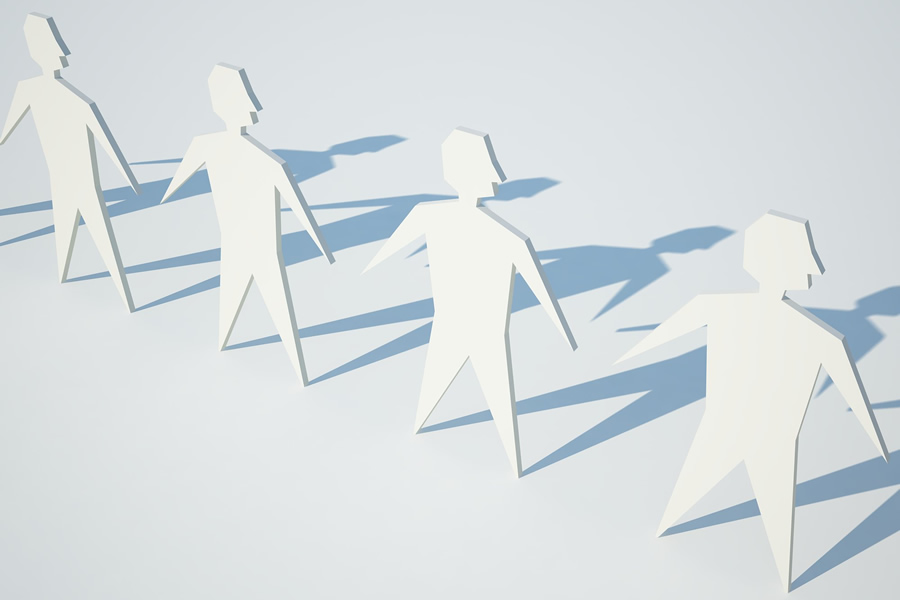Social media has become a critical piece in a business communications portfolio. More and more people, even across wide demographic ranges, for both personal and business purposes, are connecting on Facebook and following news and information on Twitter. While it may seem overwhelming to consider planning how your business might fit into the seemingly unfamiliar world of social network lingo, there is good news: it couldn’t be easier to get your business’ social media presence up and running with fantastic ready-made tools. With all of the hundreds of social networking sites and tools out there, a great place to start – and perhaps enough of a presence for your business – is with Facebook and Twitter.
Social media has become a critical piece in a business communications portfolio. More and more people, even across wide demographic ranges, for both personal and business purposes, are connecting on Facebook and following news and information on Twitter. While it may seem overwhelming to consider planning how your business might fit into the seemingly unfamiliar world of social network lingo, there is good news: it couldn’t be easier to get your business’ social media presence up and running with fantastic ready-made tools. With all of the hundreds of social networking sites and tools out there, a great place to start – and perhaps enough of a presence for your business – is with Facebook and Twitter.
One word of caution, however, once you get in the game, you have to feed the beast. The only thing worse than not having a Facebook page or Twitter feed for your business is having one that just sits there and does nothing.
The Basics
So where do you begin? The first thing you need to do is set up a Page in Facebook and a Twitter. account. Setting up a Twitter account is easy – just visit Twitter.com and follow the instructions. Once your page is set up you can add a custom icon, background image, and define your page’s colors to match your business. Here’s an example of one we recently set up for Sealy: www.twitter.com/EmbodyBySealy.
In order to set up a Facebook page, you’ll need to have a personal Facebook account. Follow Facebook’s setup instructions when adding your new page and be sure to provide your business’ logo, address, website address, company overview, mission, products, and detailed description. If you want, you might also consider providing your email address and phone number. When you create your business’ icon, note that it does not have to be a square image. Check out this example from Sealy: www.facebook.com/EmbodyBySealy – that image is 180×500 and is able to showcase both current promotions and the brand’s logo. Inside your Facebook setup, you can drag a box around on that image to set your thumbnail. This lets you quickly change up the thumbnail that appears when you post to your Wall or elsewhere.
Tip: When you first set up your Facebook page, you will not be able to create a name for your page, like www.facebook.com/mybusiness – you have to get 25 people to like your page before the option to create page name is available to you.
What about getting Tweets into Facebook? Well you can do that, through Facebook applications such as the one provided by Twitter or through Twitter for Pages from Involver. While this can be a time saver to have Facebook and Twitter linked up, there’s not much cross over between Facebook and Twitter traffic and as you find your voice in the two mediums you’ll likely find that it’s best to keep your messaging separate.
Digging Deeper
Once you get set up, it’s time to grow your networks. Follow relevant people and companies on Twitter; like or friend them on Facebook. This alone will result in a lot of follow-backs and help you get established. Once that base is there and you’ve added some good Tweets and Wall posts, consider adding “Follow Us On Twitter” or “Like Our Facebook Page” to your company website. If you’re particularly active on Twitter, you might even consider a live twitter feed within your company website to reach those that don’t yet follow you. Within Facebook, you can create website-like custom tabs and set those tabs to be your default tab. This is particularly useful as more and more people are just as likely to find a business on Facebook as they are on the broader web. The first step in exploring what you can do with custom content on Facebook is to check out the FBML application. An example of this in use can be seen at www.facebook.com/EmbodyBySealy. There are two FBML tabs on that page, one promoting the product and the other featuring the current sweepstakes marketing campaign. Facebook can be even further expanded through rich, custom Facebook apps. The possibilities here are nearly endless.
Now What?
The real value of social media is the open dialog it can create between you and your customers, as well as a way to reach your customers with new and timely information. You can tweet that your coffee isn’t hot enough and needs to be microwaved, but that’s not going to help your business. Keep your communications relevant to your audience – put your self in their shoes – what kinds of information will be helpful to them, helpful enough that they’ll pay attention when you have something to say. Social media sites such as Facebook and Twitter are also great avenues to run promotions to highlight your brand and raise product awareness. Consider a retweet campaign – for example, anyone that retweets (on Twitter you’ll see a retweet as a message that begins with RT) is entered to win a drawing. Facebook, especially through the development of custom applications or even simply FBML tabs, can also promote or even house contests. In addition to promotions and contests, you can run ads on Facebook – either as PPC (pay per click) or CPM (cost per thousand impressions). 
 PPC campaigns are great for something immediately actionable – typically for more retail-like communication. CPM campaigns are great for raising brand awareness. Like Google AdWords, you can set your click or impression bid, and carefully control the amount you want to spend on a daily or campaign basis. the ads, as you might expect considering all of the information Facebook collects, are about as highly-targetable as ads can be. These are just a few of the many great ways to drive up your number of followers, laying a broad foundation of customers with whom you can communicate.
PPC campaigns are great for something immediately actionable – typically for more retail-like communication. CPM campaigns are great for raising brand awareness. Like Google AdWords, you can set your click or impression bid, and carefully control the amount you want to spend on a daily or campaign basis. the ads, as you might expect considering all of the information Facebook collects, are about as highly-targetable as ads can be. These are just a few of the many great ways to drive up your number of followers, laying a broad foundation of customers with whom you can communicate.