At a glance
– Why HubSpot Wins Our Top B2B ABM platform recommendation
– The Rules: Can you send emails to cold contacts in HubSpot?
– B2B ABM Cold Email Campaign Setup
o Selecting and Warming Sending Domains
o Trusted Cold Email Platforms
– Invite exploration with Targeted Email Variety
– 4 Tips for Cold Calling and Voicemail
– Engagement tracking and lead scoring
– Automating notifications and tasks for the sales team
Is HubSpot the best platform for account-based marketing?
Are you using HubSpot as a marketing platform for B2B ABM campaigns? If so, congratulations on using the best ABM platform! We’ve created account-based marketing strategies for mid-size and enterprise-level businesses for over a decade, and HubSpot is our preferred platform.
As account-based marketing consultants, we’ve been in the driver’s seat with Eloqua, Marketo, ActiveCampaign, Zoho, Keap, and others. While these platforms often overlap in their standard feature sets, we have found that HubSpot has the best combination of features, intuitive layout, and reporting options necessary to create, test, measure, and optimize ABM campaigns.
But what if you want to do more than what HubSpot offers out of the box?
Another reason HubSpot is our go-to platform as a B2B marketing agency is how simple it is to customize and integrate with other systems. The key to using a marketing platform in an ABM campaign is using it as a team player, not as a one-stop shop.
Passing data to and from HubSpot is very easy, compared to other platforms. Here are a few ways we augment HubSpot’s powerful features to create multi-channel B2B ABM campaigns.
The Rules: Can you send emails to cold contacts in HubSpot?
HubSpot’s policies are clear: Do not upload cold contacts into their CRM. HubSpot can suspend your account if your emails are consistently getting a high hard bounce rate and/or are being flagged as spam. They take this seriously because your emails are being sent from an IP address belonging to HubSpot. The quality of your emails affects the deliverability of future emails being sent by the HubSpot platform by your company and other businesses.
This restriction on cold email outreach is not unique to HubSpot. It’s a common policy for platforms such as MailChimp, Marketo, and others that send email from their own servers.
The only contact records that should be added to your HubSpot instance are representing individuals who have a relationship with your company and would not be surprised to receive an email from your company. They have consented to or “opted-in” to receiving emails from your business.
Consent could be given when a contact submits a form on your website or when registering for a trade show where your company is exhibiting and will receive a list of all event attendees. In other words, if a person has consented to receive communication in a way that is consistent with the GDPR consent guidelines, then there is no problem with adding that person to your HubSpot contact database and sending emails to that contact.
For contacts that are not in the European Union (i.e. not regulated by GDPR), then using HubSpot in an ABM campaign to cold contacts requires extra steps to warm them up and get them to opt-in for communications through HubSpot.
(On a side note, be sure you have set up the DKIM records for HubSpot on your company’s domain before using HubSpot to send emails from company email addresses. Skipping this setup step will cause your emails to bounce even if you are sending them to contacts who have previously opted into receiving emails from your company. HubSpot sends the emails to look like they are coming from an email address at your company, so spam filters check the DKIM records to make sure this is legitimate and not a spoofing.)
B2B ABM Cold Email Campaign Setup
While HubSpot cannot be used for cold email prospecting, there are a few ways you can set up a cold B2B ABM campaign to protect your email deliverability, track attribution, and hand off contacts into HubSpot with attribution and lead scoring once they opt into receiving your business’ communications.
List Quality
First, make sure your contact list is high-quality. There are a lot of agencies that sell names and contact information for cold-contact outreach. Do your own research to vet these sources. Spot-check their database for contacts at your company and a few of your current clients’ companies to see how recent and accurate the contact information is. No list will be perfect, but you should be able to get 90-95% accurate information.
Sending Domains
Second, buy separate domains to use for email accounts that will send your cold email campaigns, and use a domain warm-up tool to increase the email domain’s deliverability before the launch of your cold campaign. You will want to create email accounts on domains that are not your company’s primary domain. Unlike HubSpot which sends emails from their IP address, cold email platforms will send emails through your email IP address. In other words, you will see the cold emails in your “Sent” folder, and any deliverability issues will be associated with your email domain. If that domain gets flagged as spam, then you will compromise all email addresses on that domain.
Trust us, we’ve heard the horror stories and it will not be a good day for you if you get your entire company on a spam filter’s blacklist! Using different domains for your cold email campaigns will protect you from that unpleasant possibility.
Trusted Cold Email Platform
Next, set up a cold-email platform. There is a growing list of platforms to choose from. For the sake of simplicity let’s assume you set up an account with MailShake, which is a platform we have used for cold email prospecting. MailShake includes a domain warm-up feature and an A/B testing feature, so it’s a solid option to try.
Invite exploration with Targeted Email Variety
A successful B2B ABM strategy takes into account that your company is reaching out to individuals who are in various stages of the buyer’s journey and each has preferences about how they learn about new business solutions. Content should therefore be multi-channel with the opportunity for multiple touches in each channel and across channels.
At a minimum, a drip sequence used for B2B ABM should include at least five emails spread out over several weeks, and each email should use A/B testing on the subject line (for open rate) and CTA (for click-through rate). Assume that a contact will not read each email but will pick and choose, so every email should be able to stand alone with context and value for the reader.
Cold contacts will only give you a minute or two of their time to introduce your company, explain the problem your company will solve for their company, and convince them to click a link onto your website. There are formulaic approaches to consider, such as the “PAS email” which takes a “problem, agitate, solution” framework, or you could go the route of simple images, GIFs, and embedded videos that are helpful in communicating your message with a low word count.
Important note: Expect each email to have a lower open rate than the email before it, so make the most of that first email’s high open rate to offer your best pitch.
Signing off as an individual rather than as a company, department, or team will bring a one-on-one conversational tone, especially if your CTA is to reply or schedule a meeting.
4 Tips for Cold Calling and Voicemail
Interspersing your emails with cold calls straddles a line of hounding someone and making it easy for them to talk to you. Here are a couple of tips to fall on the right side of that line.
- First, only call contacts who have really engaged with your emails. Cold email platforms often have lead scoring capabilities which are useful here, and if they don’t you can create your own lists of engaged contacts by setting up automations using tools such as Zapier, Google BigQuery, and Google Data Studio.
- Second, since most calls will go to voicemail, be careful to not read a script, speak quickly, or use business jargon. If a contact gets the impression that they are just another person on your list and you care more about selling them something than about solving their problem, then your voicemail will be a liability rather than an asset for your campaign.
- Third, use the voicemail to make it clear that you are the person behind the emails they have been receiving from your company. The email before your call should reference that you’ll be following up with a call, and the email after your call should reference the voicemail you left. This can make all the difference to change the perception of your outreach from being a salesy email blast to being a deliberately hand-picked, one-on-one invitation to connect.
- Fourth, use a call tracking phone number as the callback number to keep tabs on how many callbacks are a result of the cold calling. This will help with your lead attribution and cost-per-conversion metrics later. CallRail is our go-to platform for call tracking.
Engagement tracking and lead scoring
The goal of the cold emails is to get the contacts to engage with your company’s website in a way that provides consent for further contact. They need to start the conversation by downloading gated content, initiating a chat, requesting a demo, signing up for a trial, scheduling a consult, etc.
This is where a multi-channel approach is more effective than just cold emails. Building brand recognition with PPC and social ads, voicemail drops, SMS, and cold calling provides more times and channels for the contact to reply and begin a conversation.
Once the contact initiates a conversation, the contact can be added into HubSpot, and HubSpot’s tools come into play to track the history of interactions online and trigger nurturing campaigns based on that behavior.
Source Attribution
HubSpot automatically captures the original source details for each contact. Be sure to create UTM parameters for the links within your ads and emails so HubSpot can track the source, medium, and campaign information. Essentially every touchpoint in a multi-channel campaign can be automatically recorded in HubSpot contacts, generating a history of when contacts click ads, open emails, and receive sales calls.
Website Tracking
HubSpot will keep a log of a contact’s activity on your company’s website. You simply need to install HubSpot’s website tracking code, and the history of website visits and engagement will appear in each contact’s “website activity”.
Lead Scoring
HubSpot has a default contact property called “HubSpot score” which can be customized to add or subtract to a contact’s score based on actions you determine.
Lead scoring allows small actions to add up to a high score over time. Some activities, such as a “request a consult” form submission, should be weighted heavily. Actions indicative of someone researching options in the awareness stage of the buyer’s journey are important if the person takes a few actions, signaling interest in what your business has to offer.
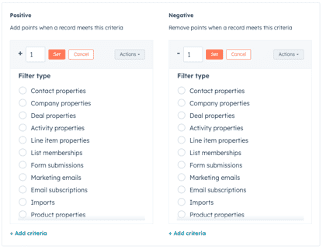
Workflows
HubSpot’s native workflow feature takes ABM campaigns to the next level by tracking contact activity, qualifying leads, and notifying the sales team when a contact is warmed up and ready for a conversation.
As described above, the lead score will increase or decrease based on a contact’s interactions with your website or emails. A workflow can be triggered once a contact reaches a certain score, and the actions can include changing the contact’s “Lifecycle Stage” from “subscriber” to “lead” and entering the contact into a nurturing email sequence and assigning the lead to a particular rep.
Automating notifications and tasks for the sales team alignment
Contacts who have received the cold outreach, opted into a conversation, and shown interest in your business’s product or service are primed for the sales team to reach out. Following the steps above, lead scoring will be applied, contacts will be designated as marketing-qualified leads, and the sales team will have visibility into how each contact originally came to your website, their website activity, and nurture email opens and clicks.
The timing of follow-up needs to be just right, and there are a few ways HubSpot helps with this.
First, the if a contact is in a top-of-funnel stage, then their lead score should be increasing over time as they visit web pages, download resources, or open nurture emails. A workflow can qualify the lead based on the lead score and create a follow-up task for the sales team as soon as the contact completes a particular action which pushes the contact over a lead-scoring threshold.
Second, if a contact is in the mid-funnel stage, then an invitation to schedule a demo or consult can be facilitated using a link on a landing page or in an email. HubSpot’s scheduling feature can be customized to fit the meeting and schedule at a time that a sales rep is available.
Third, if a contact completes a form or performs an action that signals bottom-of-funnel intent, then integrating HubSpot with Slack using Zapier allows an instant notification to be sent to a sales team or rep so they can follow up immediately.
In each of these scenarios, the sales team has visibility into the calls, emails, and meetings within each contact’s record, making a seamless handoff from marketing outreach to sales conversations.
Ready to launch your next ABM campaign?
HubSpot’s customizable features, intuitive layout, and ease of integration make it a powerful tool for B2B ABM campaigns. The key is having an ABM strategy to build a tech stack to support and enhance HubSpot so it can tie a multi-channel campaign together and give visibility into each touch point.
Ready to give this a try? Reach out to us at New North to see what an account-based marketing strategy could look like for your business.






