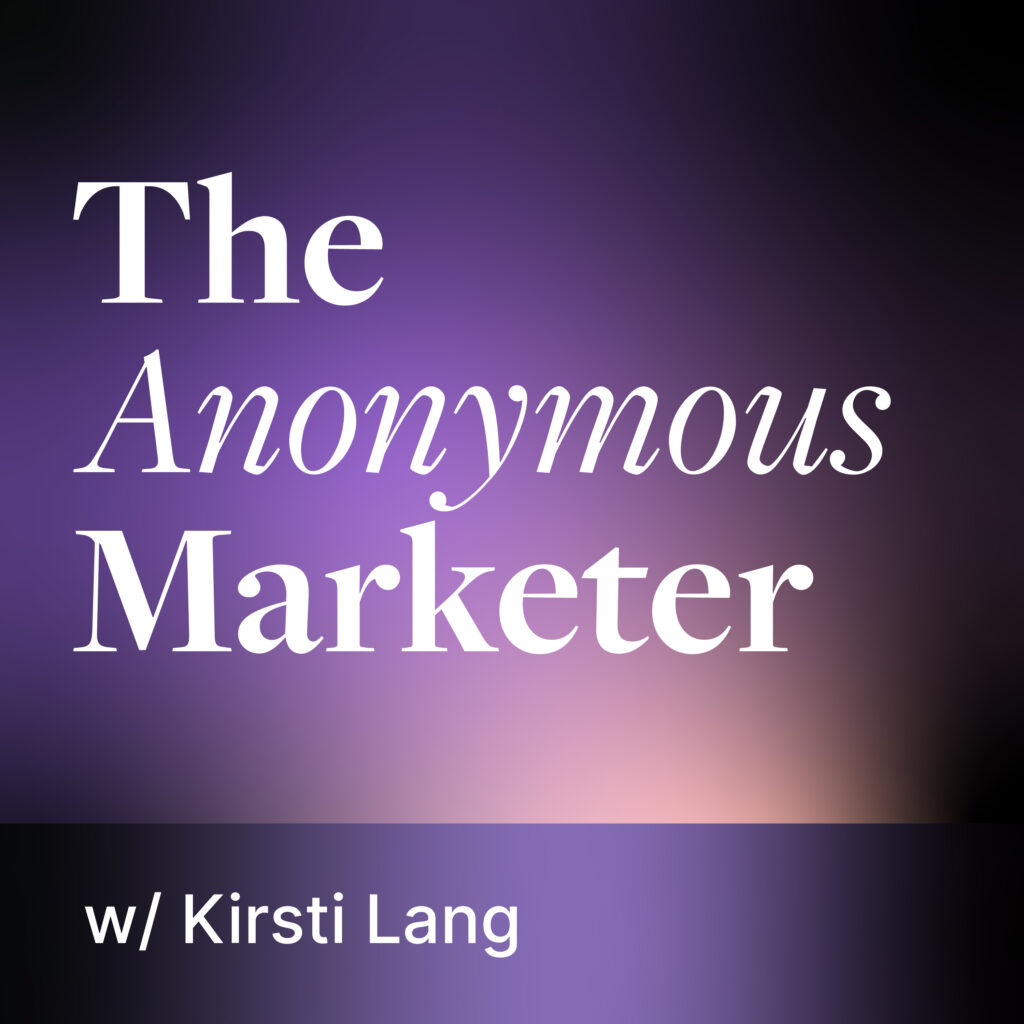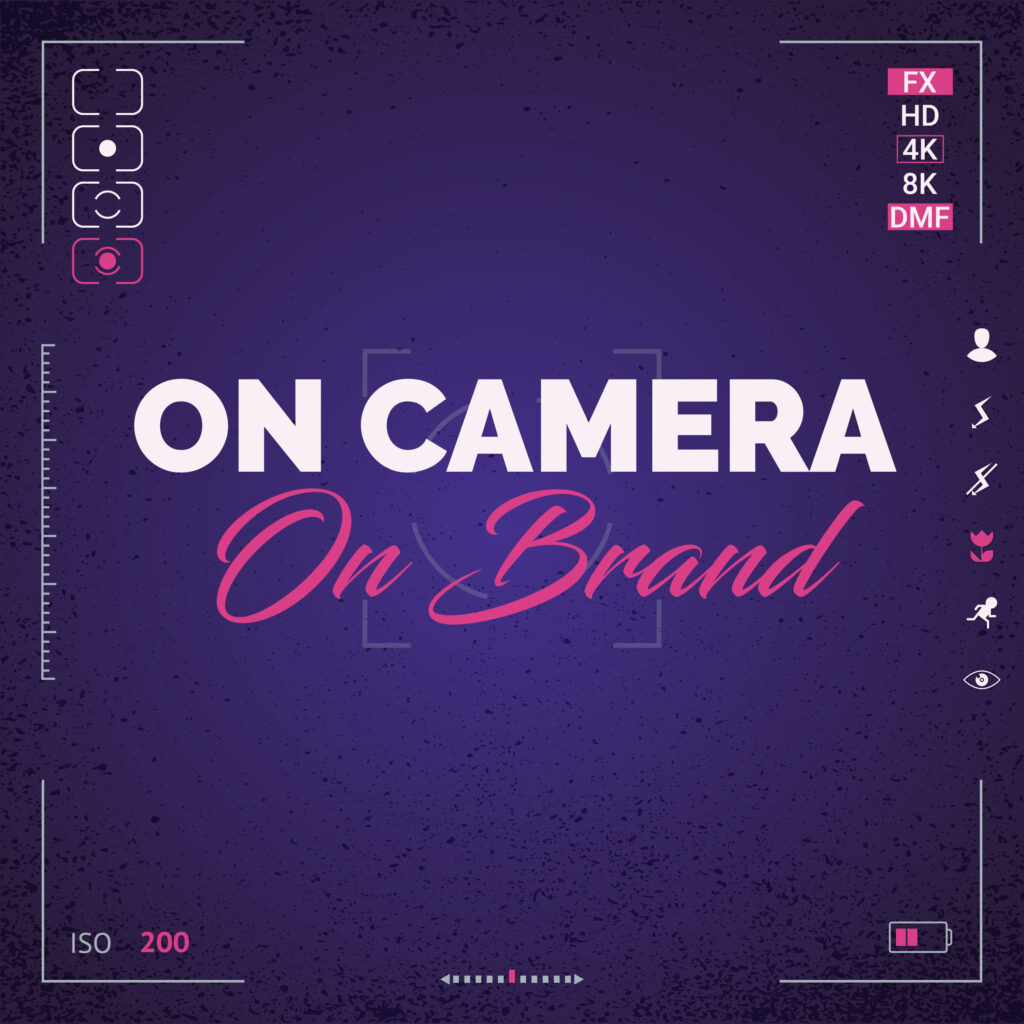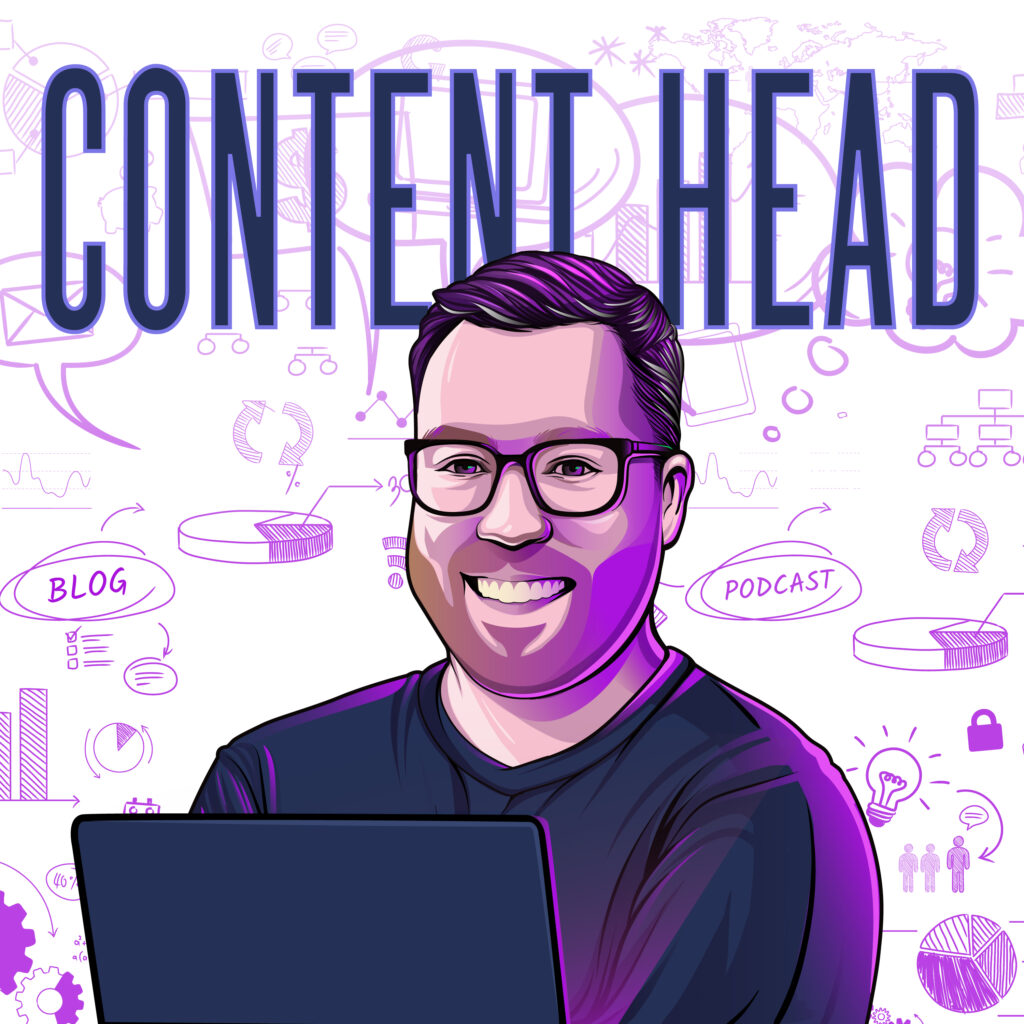Featured
B2B Marketing Strategies That Work for Small Teams: 5 Proven Ingredients for Success
Tristan Pelligrino
Featured podcasts
Tech Qualified
Tech Qualified is a podcast for B2B tech companies with small, scrappy marketing teams that are striving to compete with industry giants. In each episode, we showcase how scrappy teams are leveraging core methodologies, systems, AI, and more to generate qualified opportunities and achieve success with limited resources. Tune in to discover practical strategies that bring you closer to winning over your ideal customers.
Recorded Content
The Recorded Content podcast is for small, scrappy marketing teams who are looking to launch & grow a successful B2B podcast. In each episode, we provide stories on how to overcome the challenges of launching, running and growing a show. We tackle issues with technology, content marketing, distribution and more. We help you become a B2B podcasting hero with an amazing show.
The Anonymous Marketer
Taking the Lead
Taking the Lead is a podcast for B2B Tech professionals, leaders, and executives who are looking to learn and be inspired. In each episode, Christina Brady interviews one of the top female icons who are at the forefront of revenue teams. Through highlighting their unique stories, journey, wins, and challenges, Taking the Lead helps tech professionals understand the industry, trends, and how to navigate the B2B Tech landscape.
Content Logistics
Content Logistics is a show where we explore the foundational (and sometimes frustrating) elements of how solid content informs good marketing. If you’re on a small but mighty team this show is for you. We’re talking to the experts – learning all their tips and tricks then sharing them with you. We don’t gate-keep here. Get ready to learn from the best and be empowered to grow as a creative, a professional, and a BOSS marketer.
On Camera On Brand
On Camera On Brand is a podcast for professionals who want to look good on camera, but don’t have the time or expertise to get their equipment, lighting and environment setup properly. In each episode, Rob Ruscher uncovers how professionals can get the most from their home or office setups and illustrates how you can look your best while on camera. After all, if you invest the time to share your stories on camera, you should be on brand.
Direct with Corrina & Taylor
Direct with Corrina & Taylor is a podcast for go-to-market professionals who want to see how work really gets done. In each episode, Corrina & Taylor capture stories from individual contributors on go-to-market teams. These are the people who roll up their sleeves & make campaigns happen. Ultimately, the stories & experiences shared by guests will help inspire your next project and unlock the next step in your career.
Content Head
Content Head is a podcast for B2B marketing professionals on small teams, or at early-stage startups, who want to learn how to create a foundation of world-class content for their organizations. In each episode, Joe Michalowski shares his own experiences as a solo content marketer and pinpoints what it takes to get more done with less. Joe discusses bite-sized topics and provides both tactical and strategic ways to approach your own content strategy. Ultimately, the lessons learned will help you understand how to prioritize and optimize your team’s investments in content.
Creative Operations
Creative Operations is a podcast for B2B marketers who want to redesign how teams get creative work done. In each episode, Jacob Brain discusses the strategies, processes, and tools required to create amazing work that has a business impact. Using a blend of personal stories and interviews with guests, Jacob uncovers how you can get the most out of your creative operations.
Rep Matters
Rep Matters is a podcast for sales professionals who are eager to build their business acumen and become top performers. In each episode, your hosts Zoya Segelbacher and Caroline Jones explore the real-life experiences, obstacles, and triumphs of salespeople. With an emphasis on authenticity and storytelling, listeners gain valuable insights into the strategies, mindsets, and skills that drive success in sales.
Insights from the blog

Tech Qualified
Tech Qualified is a podcast for B2B tech companies with small, scrappy marketing teams that are striving to compete with industry giants. In each episode, we showcase how scrappy teams are leveraging core methodologies, systems, AI, and more to generate qualified opportunities and achieve success with limited resources. Tune in to discover practical strategies that bring you closer to winning over your ideal customers.